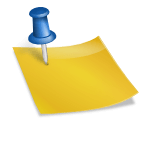Indian healthcare is changing for the better. The UPI moment has arrived, and it will revolutionize the way Indian healthcare is managed.
It is easy to think that the Ayushman Bharat digital Mission (or ABDM), is just another government program with no real impact on your daily life. It is far from that.
If UPI was good for us, and groundbreaking for the country’s financial system, then the ABDM will be a tsunami that will overwhelm every health event in your life.
We have explained what ABDM is in this article and why you should care about it.
What is AYUSHMANBHARAT DIGITAL MOSION (ABDM), and how can it help me?
ABDM cannot be explained in a global context. The UPI framework is a good way to understand ABDM closer to home.
UPI allows you to transfer money between entities regardless of the bank in which they are held.
ABDM, in the same way, will allow the movement of information about health from one entity to the next regardless of whether they are connected or not.
You can share your Metropolis health check-up with your doctor (or Dr. Lals or Thyrocare) by clicking here.
It is, in short, a health information superhighway which connects all those involved with your care with your permission.
What is the benefit to me?
ABDM is a win/win situation for all parties in the healthcare system. The patient is the greatest beneficiary.
The ABDM allows healthcare information to be easily shared, as we have already mentioned. The bulky files you used to have to take with you to the hospital and doctor will soon be gone.
No more losing records, no more re-tests, no more stress. A better health history will enable your doctor to give a faster and more accurate diagnosis.
Finally, it will be easier and more affordable to purchase insurance and process claims. This should result in better care, less stress, and lower overall costs.
What is ABDM?
Let’s take the UPI example again. You are basically giving your consent to money being transferred from one bank account to the other by using any UPI app (GPay or PhonePe, and Paytm). You or any vendor you pay could initiate the request for transfer. This is how the ABDM operates.
You can first create a Health ID. This is the same way as creating a UPI ID. yourchoice@ndhm.
This ID can be given to any healthcare provider that you visit. If the provider is linked with ABDM, all records created by that provider will be tagged to your Health ID.
You can give your Health ID to any entity you wish to share these records. You will need to give your consent to the receiving entity to access your records. This is similar to a UPI app.
You will soon have multiple options to approve the request. Once the request is approved, the records are transferred from the sharing entity to their recipient. If you decline to grant the request, there is no information sharing.
It appears that ABDM is still a long way off; so why bother?
The AYUSHMANBHARAT DIGITAL MISSION OF THE AYUSHMAN BHARAT DIGITAL MISSION was mentioned for the first time by the PM in his Independence Day speech. 2020 work began as soon as 2018.
Today, the majority of large hospitals chains and path labs in different stages of integration are at various stages. You will soon see more providers connected to ABDM.
First, create a Health ID.
You may recall the days when email services were mainstreamed in the early 2000s. One of the fortunate ones to be able to create an email address for the service we chose was us.
Our younger cousins were not so fortunate. Now you can see all combinations and names in your email addresses. Similar results will be achieved with the Health ID.
What would you prefer ajay@ndhm or ajaypareek98211@ndhm?
While it may seem like a cute trend today, a few years later when you will need to provide the Health ID to multiple providers it will make a significant difference.
We recommend that you invest just 1 minute now, even though it is less than one minute, and reap the rewards throughout your life. We’re sure you’ll be able to thank us for it later. ).
Here’s a link to create your Health ID — https://healthid.ndhm.gov.in/register
How do you create your Health ID?
- First and foremost, they must use the internet to access the official website, https://healthid.ndhm.gov.in/register
- The official website’s homepage has a drop-down menu that allows you to select “Create Health Id”
- Select the option to “Create Your Health ID Now”.
- You will now see two options on your computer screen. You can generate a number using both an Aadhar card or a mobile number.
- You can create an Aadhar card if you wish. You can also create using a mobile number.
- Now, fill in your Aadhar number or mobile number.
- A temporary number (OTP) will be sent to your mobile phone. Please enter it correctly.
- A registration form will be available for PM Modi’s Health ID Card.
What can I do with ABDM?
After you’ve created your Health ID, you can download Consent Manager from Google Play Store .
This is currently the only way to consent to sharing health information. The PHR app is currently only available for Android.
A health locker can be set up. You can also set up a health locker, which is a place where all your medical records are stored.
You can also set the health locker to auto mode, so that any new record against your Health ID is automatically pushed into the locker.
Your locker will always be up-to-date. A locker can be thought of as a super bank account which stores all your health information.
What about data privacy?
Data privacy is a fundamental right and AYUSHMAN BARAT DIGITAL MISSION has made data privacy a core part of its design. Without your consent, no sharing of personal health information is allowed.
Let’s get back to UPI (again!) Is money allowed to move from your account into another account without you having to approve it via an OTP / PIN? The same protection applies to health information.
It also means that you as a user need to be as careful as you are with your bank account. Do not share your passwords or OTP with anyone.
What is AYUSHMANBHARAT DIGITAL MISSION?
Ayushman Bharat Digital Mission, (ABDM), aims to create the infrastructure necessary to support India’s integrated digital healthcare infrastructure. It aims to create digital highways that bridge the gap between different players in the healthcare sector.
What is a Health ID?
A Health ID is required for anyone who wants to participate in ABDM or have their medical records digitally accessible. A 14-digit number is used to identify individuals, authenticate them and link their health records across multiple systems and stakeholders.
What is a Personal Health Record Address?
A PHR (Personal Health Records Address) is a self-declared login required to access a Health Information Exchange and Consent Manager. Each Health ID must be linked to a consent manger to enable data exchange. All Health ID users are able to create their own PHR addresses when they sign up.
What is HIE – Can I Use It?
Health Information Exchange & Consent Manager is a consent manager that allows users manage their consent and share and link their personal medical records.
ABDM launched its HIE-CM (Health Records Application) system. The Health ID (Health Records Application) can be used to sign up for the HIECM. In the near future, patients will be able choose from several consent managers.
How can I obtain a Health ID?
To obtain a Health ID, you can either complete a self-registration on the Health ID website, or download the ABDM Health Records app via the Google Playstore.
Register for an ABDM Health ID by clicking here or download the Health Records mobile application here. Your Health ID can be created at any participating health facility. This could be a hospital or community health center or any other health and wellness center in India.
How do I register for a Health ID card?
For the creation of a health ID with a mobile number, you will need to provide your name, year of birth, gender, address, and mobile number. For the creation of a Health ID with Aadhaar, Name, Year of birth, Gender and Address are required.
Does Aadhaar have to be provided in order to create a Health ID
No. No. You can use your mobile number and self-declared information to replace your Aadhaar.
Are physical documents required?
The current process does not require you to present any paper documents. The enrollment process for the Health ID program requires no paper work and is easy.
In the near future, ABDM plans to release functionality that allows for paper-based Health ID creation even in low-resource settings. However, the scope of the procedure may not include the delivery of government-sponsored health benefits.
Are my health records secure and protected?
ABDM does NOT keep your medical records. Healthcare information providers keep your medical records according to their retention regulations. Once you have given your consent, they are only shared with the ABDM network using encryption methods.
I don’t want to be a part of ABDM anymore. Can I delete my Health ID?
Any participant in the ABDM ecosystem can now opt-out. After enabling the option, a person can temporarily or permanently deactivate their Health ID.
Users may choose to restore their Health ID later if they lose their Health ID. When you deactivate your Health ID, all of your demographic data, and also your Health ID will be permanently deleted.
You will no longer be able access any information that is associated with your Health ID in the future. You will not be able access ABDM applications nor any other health records via the ABDM network with your deleted Health ID.
ABDM applications will be unavailable for the duration of deactivation.
Until you reactivate your Health ID, you won’t be able share your Health ID with any health facility.